In a significant leap towards more intuitive and efficient web browsing, Google has recently unveiled a series of enhancements to its Chrome browser, integrating state-of-the-art generative AI features aimed at simplifying users’ online search experiences and interactions. These updates, marking Chrome’s 15th anniversary, underscore Google’s commitment to evolving its browser technology to meet the dynamic needs of its vast user base.
Key Highlights:
- Introduction of generative AI features for tab organization, custom themes, and writing assistance.
- Enhanced search recommendations on mobile, including “Trending searches” and “Related to this page” categories.
- Desktop Chrome streamlines downloads, eliminating the traditional download bar in favor of a more discreet notification area.
- Material You design language refreshes Chrome’s desktop appearance, offering a personalized browsing experience.
- Google’s focus on integration and efficiency through improved search processes and simpler file management.
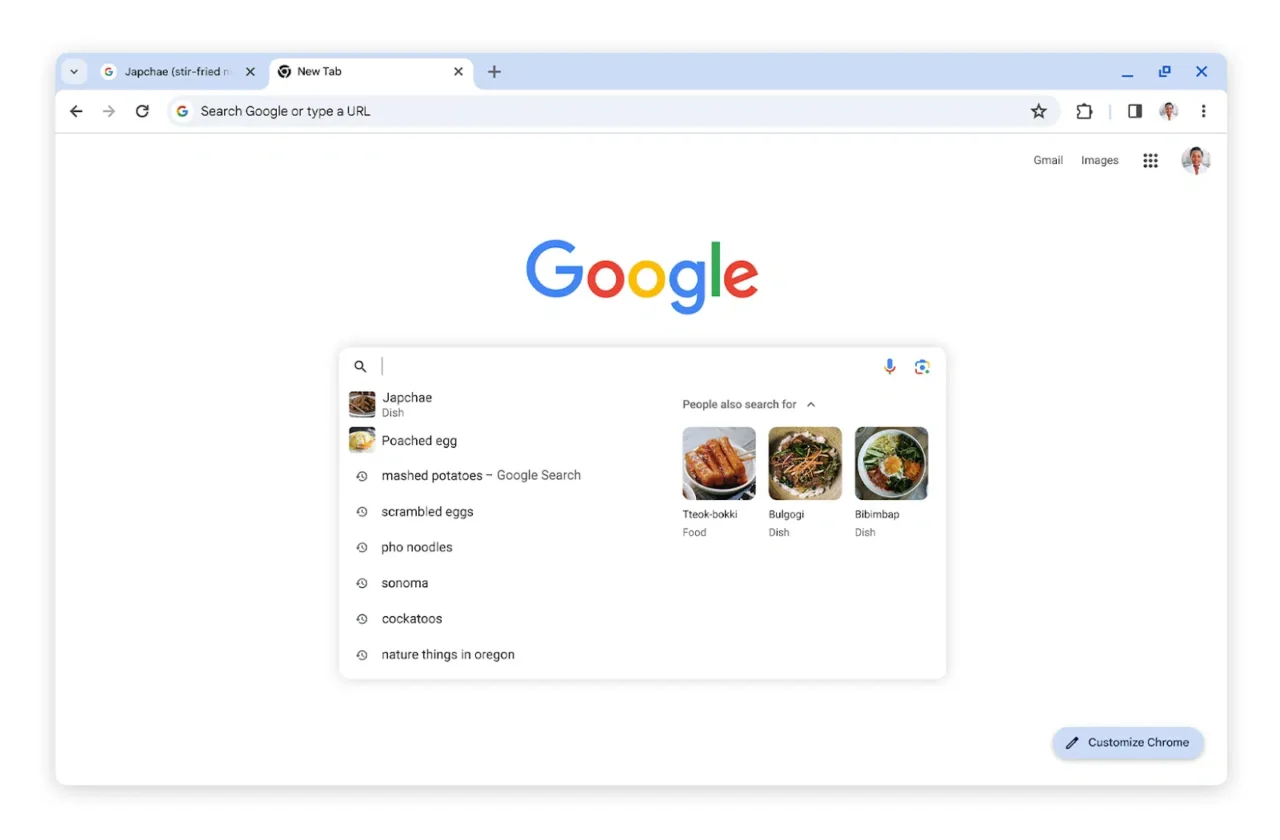
Enhanced Search and Browsing Features
Google’s latest Chrome updates are a testament to the company’s relentless pursuit of integrating advanced technologies like AI and machine learning into its products. Among the new features, the browser now offers a tab organizer that automatically suggests groupings for open tabs, a custom theme generator powered by AI, and writing assistance for more productive web interactions.
On the mobile front, Chrome has refined its search capabilities to display trending searches and related content, facilitating a smoother navigation experience for users. This enhancement is complemented by a redesigned download management system on desktop versions, where downloads are neatly tucked away next to the account image, making file management more streamlined and less intrusive.
Material You Design and Web Store Redesign
Chrome’s desktop version has embraced Google’s Material You design language, presenting users with refreshed icons, color palettes, and a more coherent integration with operating systems’ dark and light modes. This update not only beautifies the user interface but also aids in profile distinction and overall usability.
Furthermore, the Chrome Web Store has undergone a redesign, introducing a more modern interface and new categories like AI-powered extensions. This update aims to enhance the discoverability of extensions and offer personalized recommendations, thus enriching the browsing experience.
Chrome Web Store Redesign
The overhaul of the Chrome Web Store, with its modern interface and the introduction of new extension categories, including AI-powered extensions, signifies Google’s recognition of the importance of extensions in enhancing browser functionality and personalization. By making it easier for users to discover and install extensions, Google not only enriches the Chrome ecosystem but also encourages innovation and diversity among extension developers.
Material You Design Integration
Adopting the Material You design language for Chrome’s desktop version brings a fresh and modern look to the browser, with updated icons and color palettes that improve legibility and aesthetic appeal. The design refresh also enhances functionality, with better integration of Chrome’s settings with operating system preferences like dark and light modes. This ensures a more cohesive user experience across devices and platforms.
Google‘s latest updates to Chrome are more than just cosmetic changes; they represent a significant stride towards a more personalized, efficient, and intuitive web browsing experience. By harnessing the power of AI and machine learning, Google continues to push the boundaries of what’s possible in web navigation, ensuring that Chrome remains at the forefront of browser technology. These enhancements not only cater to the practical needs of users but also reflect Google’s vision of a more connected and seamless digital world.

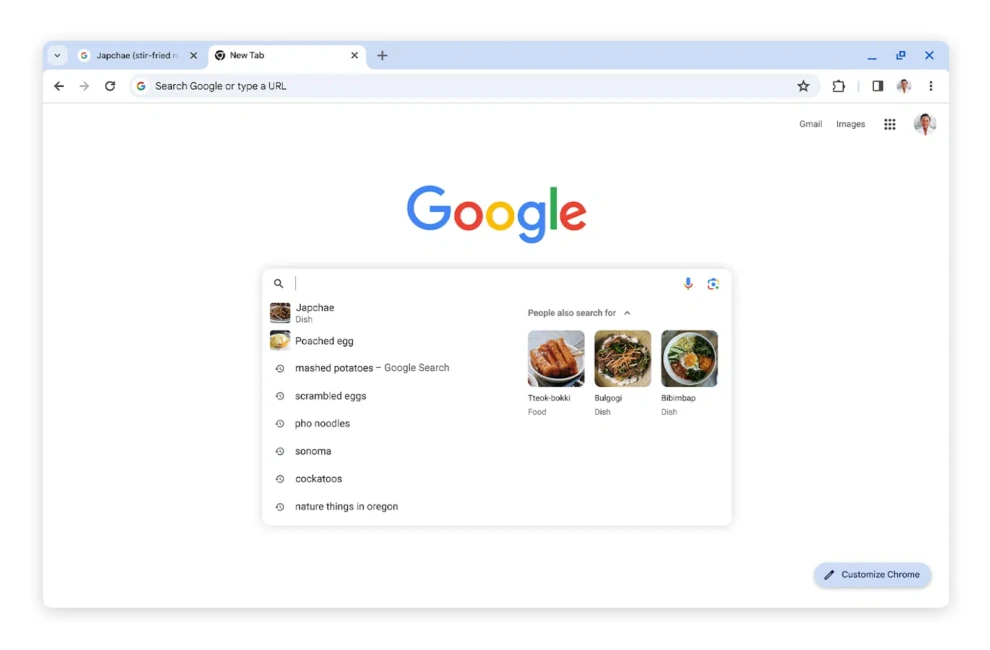



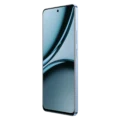


















Add Comment