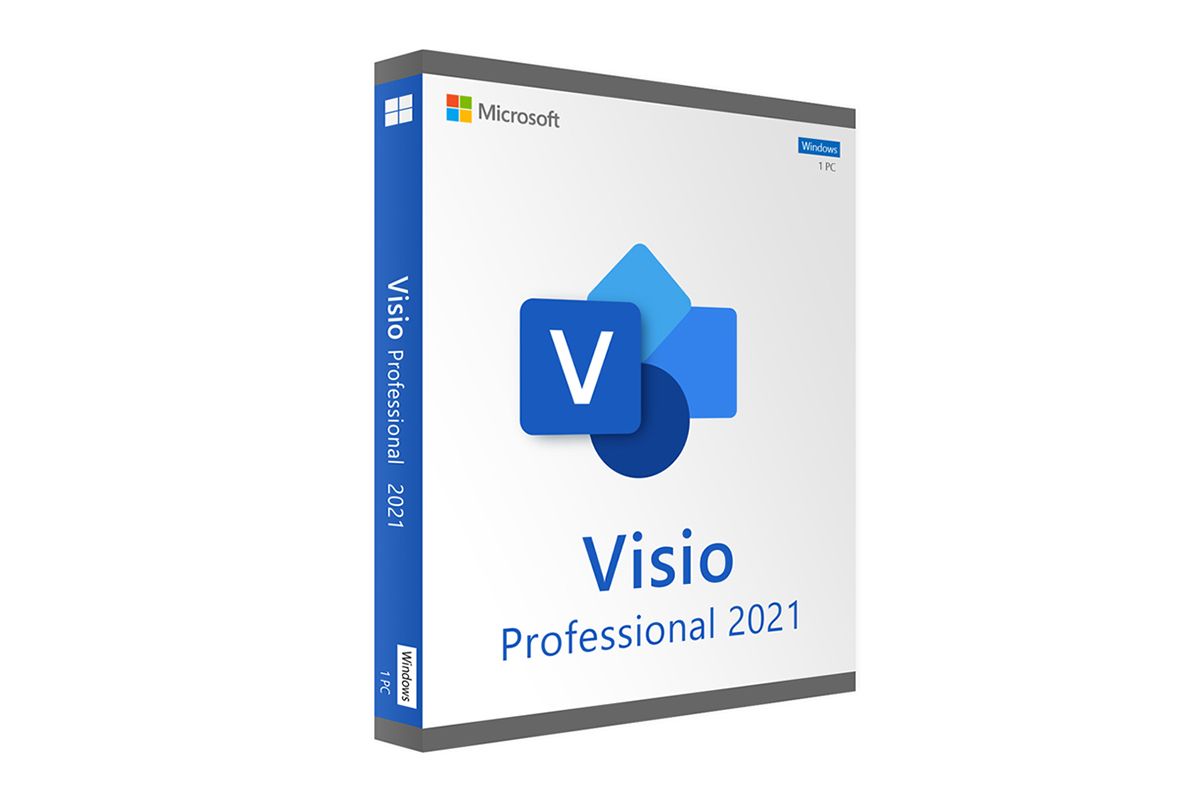
Microsoft Visio has long been a preferred tool for creating professional diagrams and data presentations. With its integration into Microsoft 365, Visio has become even more accessible and user-friendly, catering to both novice users and seasoned professionals. Here’s how you can leverage Visio to improve your data presentations and diagrams.
Introduction to Microsoft Visio
Visio is a versatile diagramming tool that enables users to create a wide range of diagrams, including flowcharts, organizational charts, network diagrams, and more. The tool’s integration into Microsoft 365 has expanded its accessibility, allowing users to create, edit, and share diagrams directly from their web browsers.
Key Features of Visio
Easy Access and Collaboration
One of the standout features of Visio in Microsoft 365 is its seamless integration with other Microsoft Office applications. Users can easily create diagrams from within Excel, Word, or PowerPoint and embed them directly into their documents. This integration enhances the workflow, making it easier to present complex data visually during meetings and presentations.
Extensive Template Library
Visio offers a comprehensive library of templates that cater to various needs. From basic flowcharts to complex network diagrams, users can start quickly by choosing a template that suits their requirements. The template library is well-organized into categories, such as General, Flowchart, Organization Chart, Network and Cloud Architecture, and more, ensuring users can find the right template without hassle.
Real-Time Collaboration
Collaboration is key in today’s hybrid work environment. Visio allows multiple users to co-author diagrams in real-time, seeing each other’s changes as they happen. This feature is particularly useful for teams working remotely, as it ensures everyone is on the same page and can contribute to the diagram simultaneously.
Data-Driven Diagrams
Visio’s ability to create data-driven diagrams is a powerful feature. Users can link their diagrams to external data sources, such as Excel spreadsheets, to automatically update the visuals as the Microsoft 365. This dynamic linking is invaluable for creating up-to-date reports and presentations that reflect the latest information.
How to Get Started with Visio
Accessing Visio in Microsoft 365
To start using Visio in Microsoft 365, simply navigate to the Visio homepage from Office Online. You can choose from a variety of templates or start with a blank canvas. The user interface is intuitive, making it easy for new users to get started without extensive training.
Creating and Sharing Diagrams
Creating diagrams in Visio is straightforward. Users can drag and drop shapes onto their canvas, connect them with lines, and customize their appearance with various styles and formats. Once the diagram is complete, it can be shared with colleagues directly through Microsoft Teams or exported as an image file for inclusion in other documents.
Utilizing Templates and Sample Diagrams
The new Visio Templates page has made it even easier to find and use templates. Users can browse through categories and subcategories to find the exact template they need. Each template comes with sample diagrams that provide a starting point, which can be customized to fit specific requirements.
Microsoft Visio is an essential tool for anyone looking to improve their data presentations and diagrams. Its integration into Microsoft 365, extensive template library, real-time collaboration features, and ability to create data-driven diagrams make it a versatile and powerful tool for professionals across various industries. Whether you’re creating simple flowcharts or complex network diagrams, Visio has the tools you need to visualize your data effectively.






















