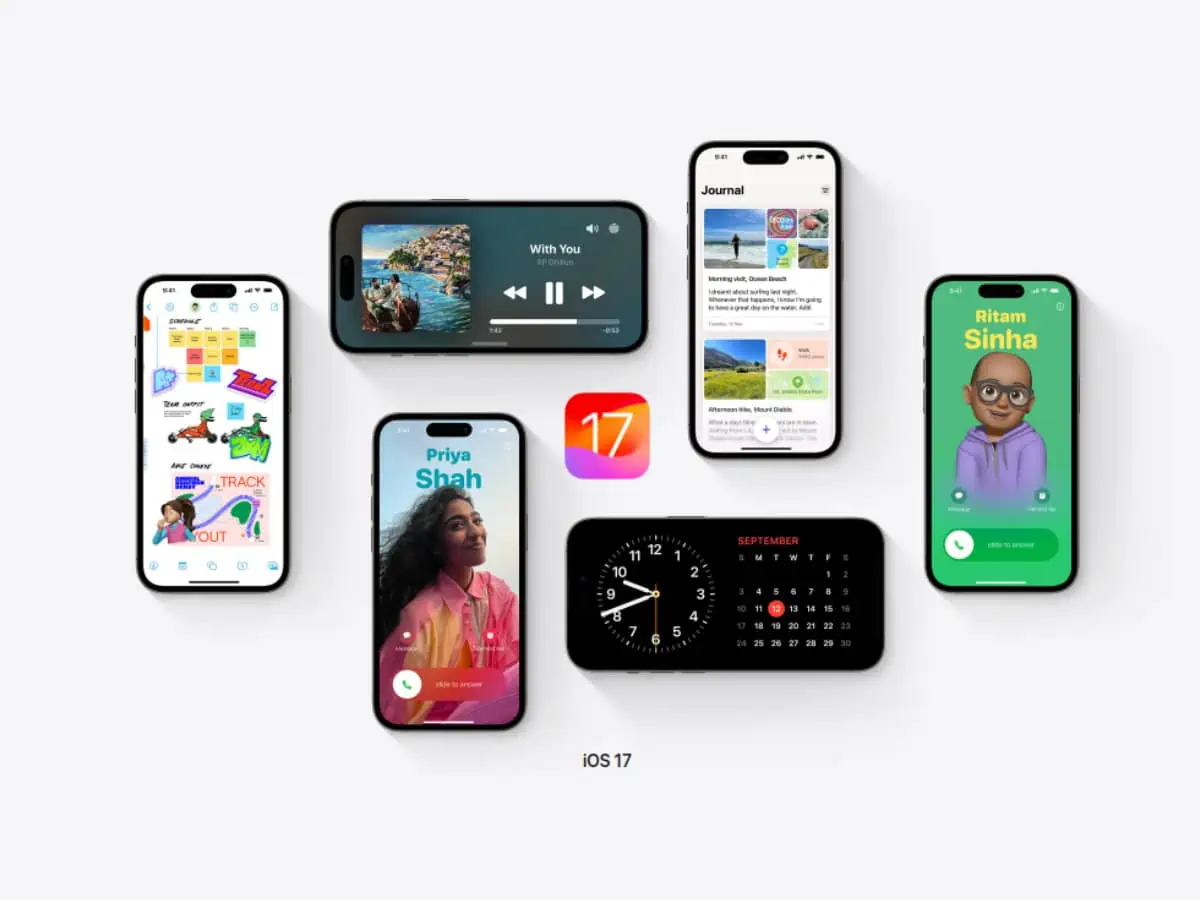
Apple has officially released iOS 17.5, bringing a suite of new features and improvements to iPhone users. This latest update, while not as expansive as some previous ones, introduces notable enhancements that aim to improve user experience and security. Here’s a detailed look at what’s new in iOS 17.5.
Web Distribution in the EU
One of the most significant changes in iOS 17.5 is the introduction of web distribution for apps within the European Union. This feature allows developers to distribute their apps directly from their own websites, bypassing the App Store. To use this functionality, developers must comply with Apple’s notarization guidelines and have been a member of the Apple Developer Program for at least two years, with more than one million annual installs of their app in the EU.
New Quartiles Game for Apple News+
Apple News+ subscribers in the United States and Canada will now have access to a new word game called Quartiles. This game joins the existing collection of puzzles available on Apple News+, such as daily crosswords. Quartiles is integrated with Game Center, allowing players to track their scores and compete on leaderboards.
Offline Mode for Apple News+
Another enhancement for Apple News+ users is the introduction of Offline Mode. This feature allows subscribers to download content, including top stories, audio briefings, full magazine issues, and narrated articles, to access later without an internet connection. This ensures that users can stay informed even when offline, with content refreshing automatically when the device reconnects.
Design Changes
iOS 17.5 also brings a few minor design updates:
- Podcasts Widget: The widget now dynamically changes color to match the artwork of the currently playing podcast.
- Apple Books: The “Reading Goal” icon in the navigation bar has been redesigned.
- Settings App: There’s a new glyph for the “Passkeys Access for Web Browsers” under the Privacy & Security menu.
New Pride Wallpaper
In celebration of LGBTQ+ Pride, iOS 17.5 introduces a new collection of dynamic Pride wallpapers for iPhone and iPad users. This is part of Apple’s ongoing commitment to support and promote equality for LGBTQ+ communities globally.
Find My Network Updates
Apple has enhanced the anti-stalking capabilities of the Find My network. The update includes the ability to detect and alert users about third-party item trackers moving with them. This is part of a broader initiative, in collaboration with Google, to create an industry standard for combating unwanted tracking.
Third-Party Item Tracker Alerts
In a move to improve user safety, iOS 17.5 expands the “Found Moving With You” alerts to include third-party item trackers, not just Apple’s AirTags. This feature is designed to help users identify and disable trackers that might be used without their knowledge.
Block All Participants in Group FaceTime Calls
A new feature in iOS 17.5 allows users to block all participants in a group FaceTime call. This can be particularly useful for avoiding spam calls and maintaining privacy during large calls.
How to Update
Updating to iOS 17.5 is straightforward. Go to the Settings app on your iPhone, select General, and then choose Software Update. Follow the on-screen instructions to download and install the update.
iOS 17.5 may not be a groundbreaking update, but it brings several useful features and improvements that enhance the overall user experience. From increased app distribution options in the EU to enhanced privacy and safety features, this update reflects Apple’s ongoing commitment to innovation and user security.






















